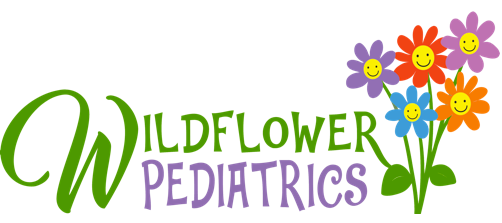You and your family can now take the first steps to establish care at Wildflower Pediatrics. Please click here to register your children at the Wildflower Pediatrics Patient Engagement Site. Please keep in mind that this site does not work well on mobile devices. We recommend you use a pc or mac computer. Simply follow the steps below:
1) Create an account for the patient engagement site establishing a username and password. This is done by clicking on “sign up today” half way down the page. Here is how it appears on the log in page.
“Don’t have a Patient Portal account?
Sign up today to stay connected to your health care.”
2) Follow the steps that will allow you to enter your child’s name and information. It will prompt you to receive a temporary code to enter onto the site. Then you will choose a provider and location. You will then enter your information as the last step.
3) Once inside the site, click on “my profile” and complete all of the requested demographic information.
4) Click on “messages” to send a specific appointment request. At this time, we will be accepting requests for well check appointments only. Once our insurance re-enrollment process is complete, we will respond to your request and schedule an appointment for you. We anticipate this occurring by the end of May / early June.
*Please disregard the message that will appear on the screen that we will reply in 2 days. Although this is confirmation we received your message, we will not be able to respond until the end of May as the insurance re-enrollment process comes to completion.
IF YOU HAVE MORE THAN ONE CHILD TO REGISTER FOLLOW THESE STEPS:
1) After completing your first child’s registration, log out of the site and re-enter the site again. On the log-in page click on “Sign up today” half way down the page. Here is how it appears on the log-in page:
“Don’t have a Patient Portal account?
Sign up today to stay connected to your health care.”
2) Follow the same steps as above that will allow you to enter your additional child’s name and information. It will prompt you to receive another temporary code to enter onto the site. Then you will choose a provider and location. You will then enter your information on the create account page.
On the “Create Account” page, please disregard the highlighted message at top of the page that says “we were unable to find a matching patient record.” Click on continue at the bottom of the page once that page is complete.
3) On the next page, it will indicate that, “You already have a Patient Portal account. Click OK to add (your child’s) information to your existing portal account.”
4) Once you click OK, click on sign in and re-enter the portal using the same username and password. You can then update that child’s profile and send a message requesting a well check appointment.
The patient engagement site will also provide services such as online bill pay, access to vaccine records and lab/radiology results, requests for prescription refills or appointments, and much more.
How to Transfer Medical Records:
Please register your child before transferring any records. This will allow a smoother transition in the future for your child’s/children’s medical care and health records. Under the Patient Resources tab on the homepage, you can find all of our patient forms. The Medical Release Authorization Form should be completed and sent to your child’s former provider. This provides them with your consent for release of your child’s medical records to Wildflower Pediatrics.
Thank you and stay in touch!
-Courtney Dudley, MD