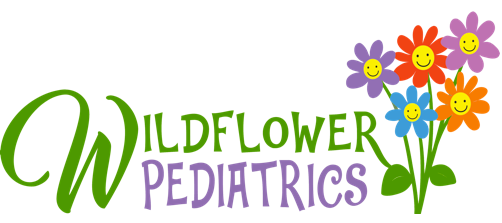PATIENT RESOURCES
Patient
RESOURCES
Portal Information
Please call our office at 512-900-6055 to register your child as a new patient and to set up a portal account. You will receive an email granting access to your child’s account once these steps are complete. This is a bit less cumbersome then using the “sign up today” function on the portal log in page.
If you are receiving duplicate email’s for each child, please let us know so we can correct the issue.
If you have more then one child to add to the portal, we will do so at the time of registration over the phone or in the office.
You should have the option to toggle between your children’s Patient Portals. You will see this in the top left hand corner on a PC or computer. On a mobile device, you can toggle to another child’s portal at the bottom mid section of the page.
You do not need to add yourself under “My Profile/Family Access” section in order to have access to your child’s medical information. That will create duplicate email notifications if you do so. We will do this for you at the time of registration.
The patient engagement site will also provide services such as online bill pay, messaging, access to vaccine records and lab/radiology results, requests for prescription refills or appointments, and much more.
HOW TO TRANSFER MEDICAL RECORDS:
Please register your child before transferring any records. This will allow a smoother transition in the future for your child’s/children’s medical care and health records. Under the Patient Resources tab on the homepage, you can find all of our patient forms. The Medical Release Authorization Form should be completed and sent to your child’s former provider. This provides them with your consent for release of your child’s medical records to Wildflower Pediatrics.
Patient Portal Information
Please call our office at 512-900-6055 to register your child as a new patient and to set up a portal account. You will receive an email granting access to your child’s account once these steps are complete. This is a bit less cumbersome then using the “sign up today” function on the portal log in page.
If you are receiving duplicate email’s for each child, please let us know so we can correct the issue.
If you have more then one child to add to the portal, we will do so at the time of registration over the phone or in the office.
You should have the option to toggle between your children’s Patient Portals. You will see this in the top left hand corner on a PC or computer. On a mobile device, you can toggle to another child’s portal at the bottom mid section of the page.
You do not need to add yourself under “My Profile/Family Access” section in order to have access to your child’s medical information. That will create duplicate email notifications if you do so. We will do this for you at the time of registration.
The patient engagement site will also provide services such as online bill pay, messaging, access to vaccine records and lab/radiology results, requests for prescription refills or appointments, and much more.
HOW TO TRANSFER MEDICAL RECORDS:
Please register your child before transferring any records. This will allow a smoother transition in the future for your child’s/children’s medical care and health records. Under the Patient Resources tab on the homepage, you can find all of our patient forms. The Medical Release Authorization Form should be completed and sent to your child’s former provider. This provides them with your consent for release of your child’s medical records to Wildflower Pediatrics.